For removing orphaned files from c:\windows\installer you can use PatchCleaner.
There is two options: delete or move orphaned files to some directory.
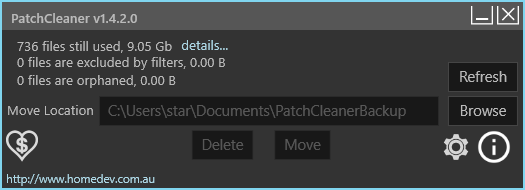
For removing orphaned files from c:\windows\installer you can use PatchCleaner.
There is two options: delete or move orphaned files to some directory.
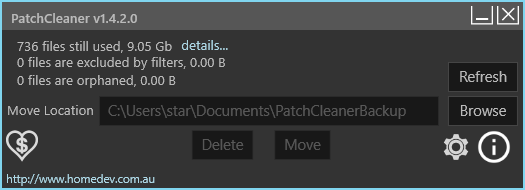
lib /def:some.def /out:some.lib
or in x64
lib /def:some.def /machine:x64 /out:some.lib
extract the functions and classes in *.dll by:$> dumpbin.exe /exports libsample.dll /out:libsample.def
edit libsample.def and remove everything except function names (keep C++ name mangling chars). then add EXPORTS as the first line. as:
EXPORTS
?sha1@Hash@polarssl@@SA?AVQByteArray@@ABV3@@Z
?sha1@Hash@polarssl@@SA?AVQByteArray@@ABVQString@@@Z
?sha1@Hash@polarssl@@SA_NABVQString@@0@Z
?sha4@Hash@polarssl@@SA?AVQByteArray@@ABV3@W4TSHA4@12@@Z
?sha4@Hash@polarssl@@SA_NABVQString@@0W4TSHA4@12@@Z
dt_jalali_add_seconds
dt_jalali_diff
dt_jalali_from_daynum
dt_jalali_to_daynum
dt_jalali_to_gregorian
dt_jalali_year
run this line depending on architecture:$> lib.exe /def:libsample.def /machine:arm /out:libsample.lib
“Perfection is achieved … when there is nothing left to take away.” — Antoine de Saint Exupéry
Run wmic first.
Silently remove list of programs by mask:
product where “name like ‘product%name%'” call uninstall /nointeractive
List of installed programs by mask:
product where “name like ‘product%name%'”
Description of Tab Grouper Opera plugin
Start to build Quadcopter or tricopter.